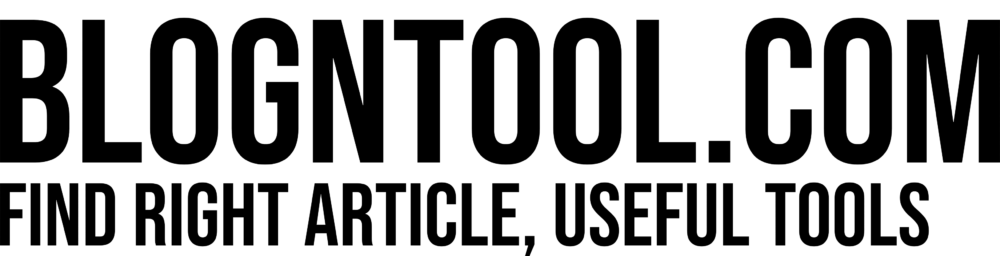In order to improve website rankings and enhance user experience, implementing topical maps has become an essential SEO strategy. A topical map is a comprehensive outline of all the SEO content that needs to be written and published to cover an entire topic. Unlike a simple list of articles, a topical map organizes the content into topics and subtopics that interlink with each other, providing users with a cohesive and informative experience.
Why are Topical Maps Important?
Topical maps are crucial for several reasons. Firstly, they help search engines understand the structure and relevance of the content on your website. By organizing your content into topics and subtopics, search engines can easily identify the main themes and keywords associated with your website, leading to improved rankings in search results.
Secondly, topical maps enhance user experience by providing a clear and logical flow of information. When users visit your website, they can easily navigate through the various topics and subtopics, finding the specific information they are looking for. This improves user satisfaction and encourages them to spend more time on your website, ultimately increasing engagement and conversions.
How to Create a Topical Map
Creating a topical map requires careful planning and organization. Here are the steps to follow:
1. Identify the Main Topic
Start by identifying the main topic that you want to cover on your website. This could be a broad subject related to your industry or a specific area of expertise. For example, if you have a website about fitness, your main topic could be “Weight Loss.”
2. Brainstorm Subtopics
Next, brainstorm subtopics that are relevant to the main topic. These subtopics should cover different aspects or categories within the main topic. Continuing with the fitness example, subtopics could include “Healthy Eating,” “Exercise Routines,” and “Motivation.”
3. Create a Hierarchical Structure
Once you have identified the main topic and subtopics, create a hierarchical structure for your topical map. This structure should show the relationship between the main topic and its subtopics. You can use headings or bullet points to visually represent this hierarchy.
4. Interlink the Content
One of the key features of a topical map is the interlinking of content. Each article or piece of content within a subtopic should link to other relevant articles within the same subtopic or related subtopics. This helps search engines understand the relationships between different pieces of content and improves the overall user experience.
5. Optimize for Keywords
As you create and publish content based on your topical map, ensure that you optimize each piece for relevant keywords. Use keyword research tools to identify the most valuable and relevant keywords for each subtopic and incorporate them naturally throughout the content. This will further enhance your website’s visibility in search results.
6. Update and Expand
A topical map is not a static document. As you create and publish new content, regularly update and expand your topical map to include the latest additions. This ensures that your website remains comprehensive and up-to-date, providing users with the most relevant and valuable information.
Benefits of Implementing Topical Maps
Implementing topical maps offers several benefits for your website:
1. Improved Search Engine Rankings
By organizing your content into topics and subtopics, search engines can better understand the relevance and structure of your website. This can lead to improved rankings in search results, increasing your website’s visibility and driving more organic traffic.
2. Enhanced User Experience
A well-structured topical map provides users with a seamless and intuitive navigation experience. By organizing content into logical topics and interlinking them, users can easily find the information they need, leading to increased user satisfaction and engagement.
3. Increased Engagement and Conversions
When users find the information they are looking for easily and efficiently, they are more likely to engage with your website and take desired actions, such as making a purchase or subscribing to a newsletter. Implementing topical maps can help increase conversions and drive business growth.
4. Comprehensive and Authoritative Website
With a topical map, your website becomes a comprehensive resource on a specific topic. By covering all relevant subtopics and interlinking them, you establish your website as an authoritative source of information, building trust and credibility with your audience.
In conclusion, creating and implementing topical maps is a valuable SEO strategy for improving website rankings and user experience. By organizing your content into topics and subtopics and interlinking them, you can enhance your website’s visibility, engage users, and establish your website as an authoritative resource in your industry.